Negative Space: text editors
- Edit (Zsh)
- One of the first scripts in the book is a script to edit scripts. But that elicits a bootstrapping problem. Without the edit script, you can’t use the edit script to edit the edit script!
- Must-have iOS app: Editorial
-
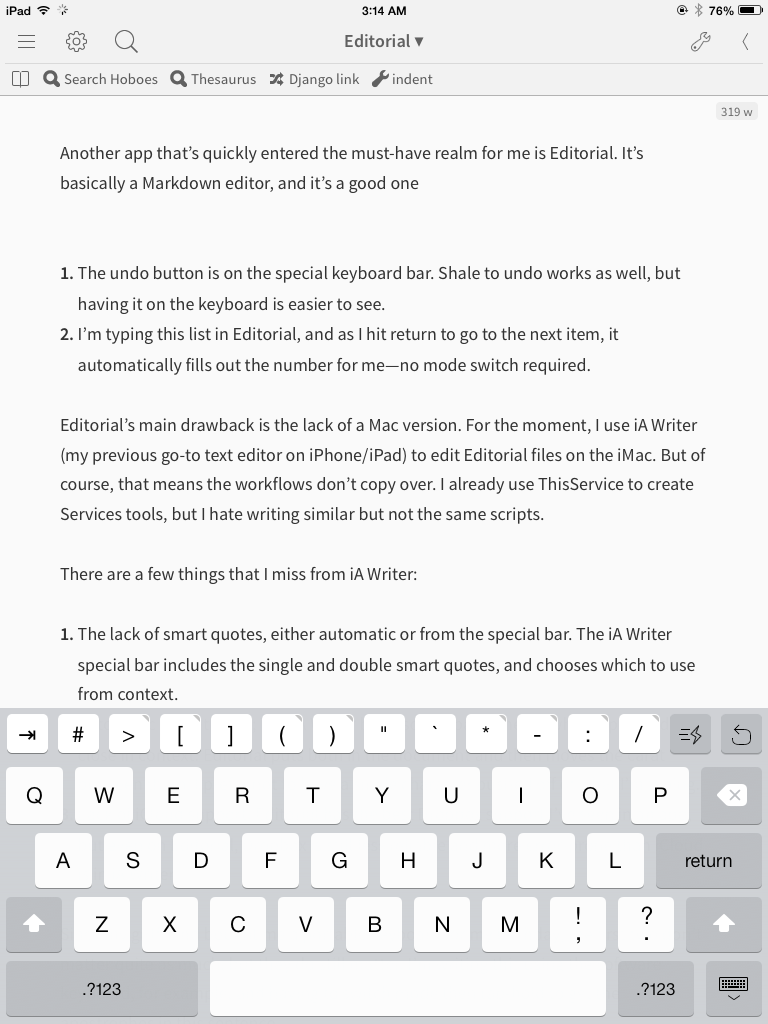 Editorial stands out among Markdown editors by being far more flexible and at the same time easier to use.
Editorial stands out among Markdown editors by being far more flexible and at the same time easier to use.
- Renumber selected lines of text
-
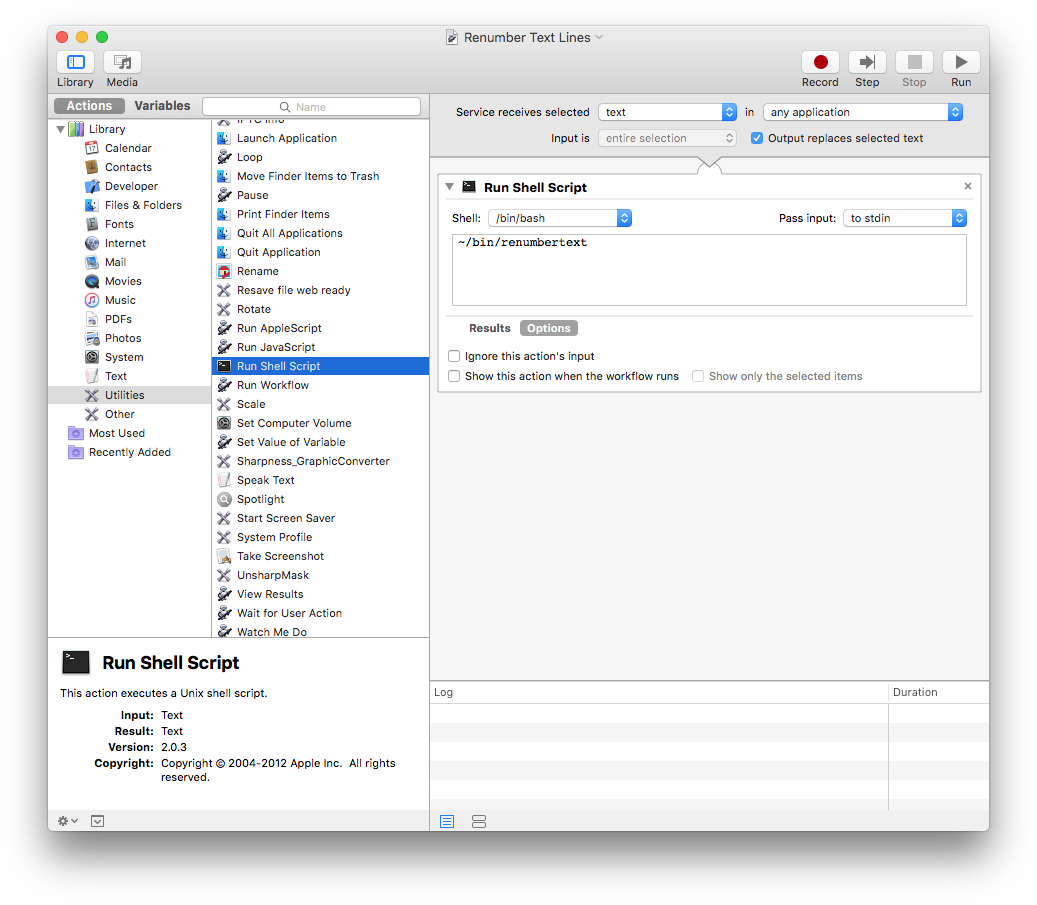 This very short script renumbers lines of text and normalizes on a single tab/space combination in front of each number.
This very short script renumbers lines of text and normalizes on a single tab/space combination in front of each number.
- Smultron text editor
- Peter Borg’s new open source text editor features tabbed windows, split views, remembering multiple open files, and dividing files into projects.
More Information
- Textastic
-
This is a “powerful and fast text editor” both for iPad and Mac OS X. The iPad version has built-in SFTP support making it very useful for editing files on remote servers.
- Fraise
-
Fraise is the successor to the great text editor Smultron. It’s an easy-to-use, powerful, free, text editor with tabs, split windows, syntax coloring, and more.
- Editorial
-
“Editorial is a plain text editor for iPad and iPhone with powerful automation tools and a beautiful inline preview for writing Markdown. You can combine a large selection of simple text processing actions into your very own workflows—all in an intuitive drag’n’drop interface that makes it easy to see what's happening.”
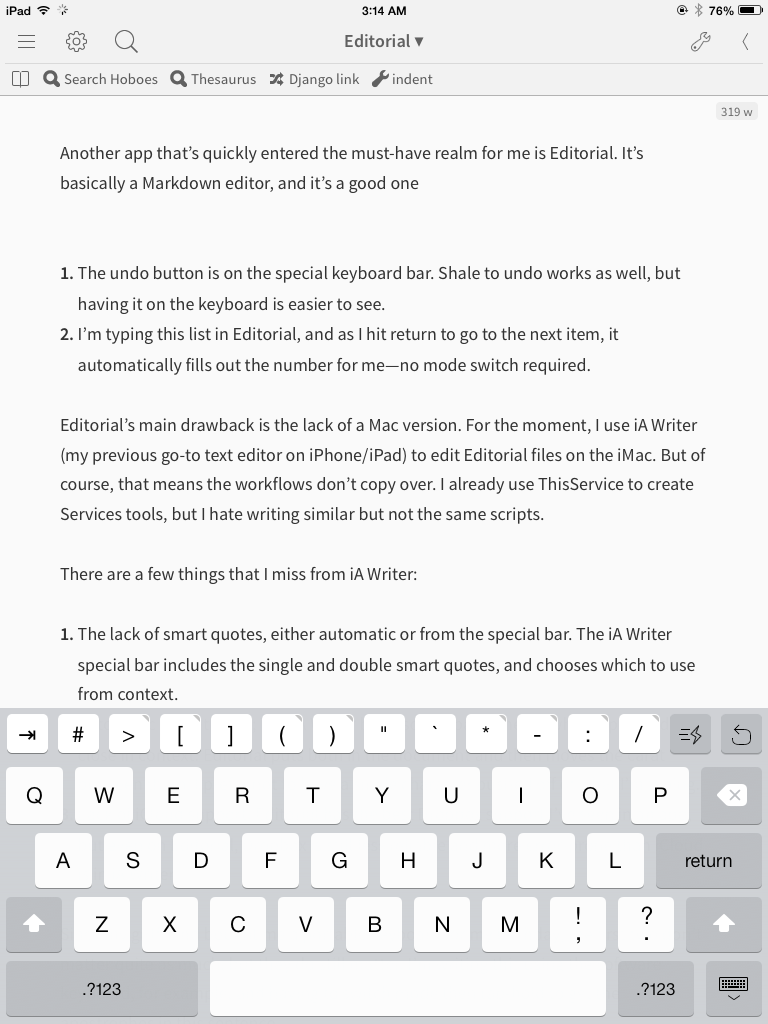 Editorial stands out among Markdown editors by being far more flexible and at the same time easier to use.
Editorial stands out among Markdown editors by being far more flexible and at the same time easier to use.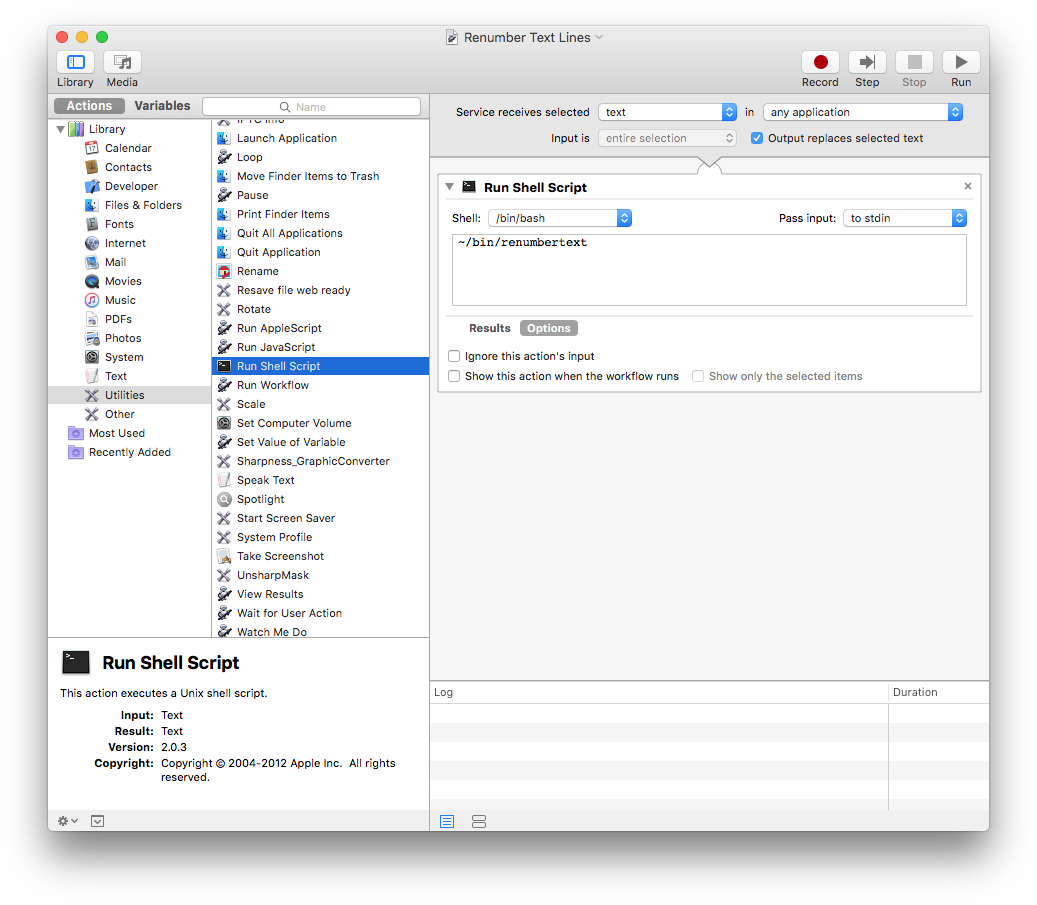 This very short script renumbers lines of text and normalizes on a single tab/space combination in front of each number.
This very short script renumbers lines of text and normalizes on a single tab/space combination in front of each number.