- Avoiding lockFocus when drawing images in Swift on macOS
-
 Apple’s recommendation is to avoid lockFocus if you’re not creating images directly for the screen. Here are some examples from my own Swift scripts. You can use this to draw text into an image, and to resize images.
Apple’s recommendation is to avoid lockFocus if you’re not creating images directly for the screen. Here are some examples from my own Swift scripts. You can use this to draw text into an image, and to resize images. - Caption this! Add captions to image files
-
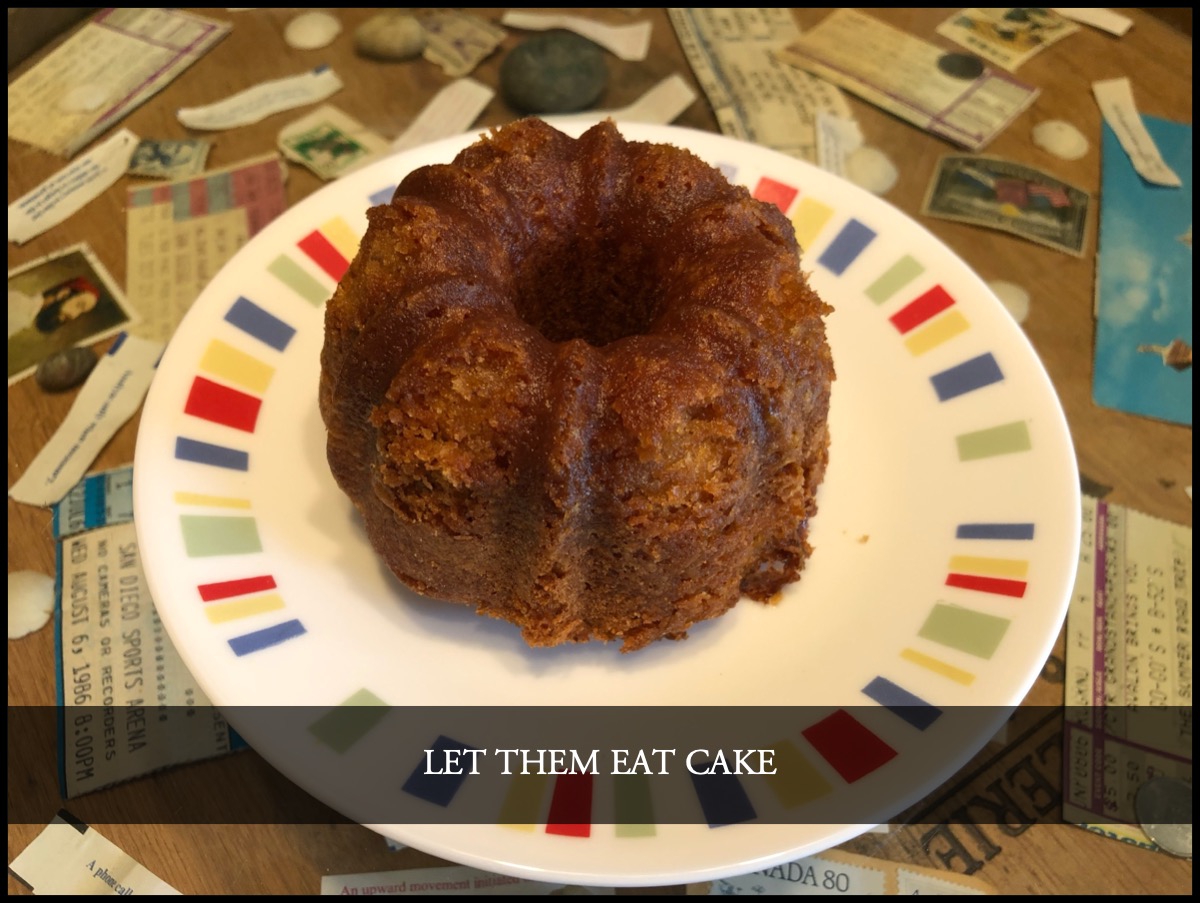 Need a quick caption for an image? This command-line script uses Swift to tack a caption above, below, or right on top of, any image macOS understands.
Need a quick caption for an image? This command-line script uses Swift to tack a caption above, below, or right on top of, any image macOS understands. - Creating searchable PDFs in Ventura
-
 My searchablePDF script’s behavior changed strangely after upgrading to Ventura. All of the pages are generated at extremely low quality. This can be fixed by generating a JPEG representation before generating the PDF pages.
My searchablePDF script’s behavior changed strangely after upgrading to Ventura. All of the pages are generated at extremely low quality. This can be fixed by generating a JPEG representation before generating the PDF pages. - ISBN (128) Barcode generator for macOS
-
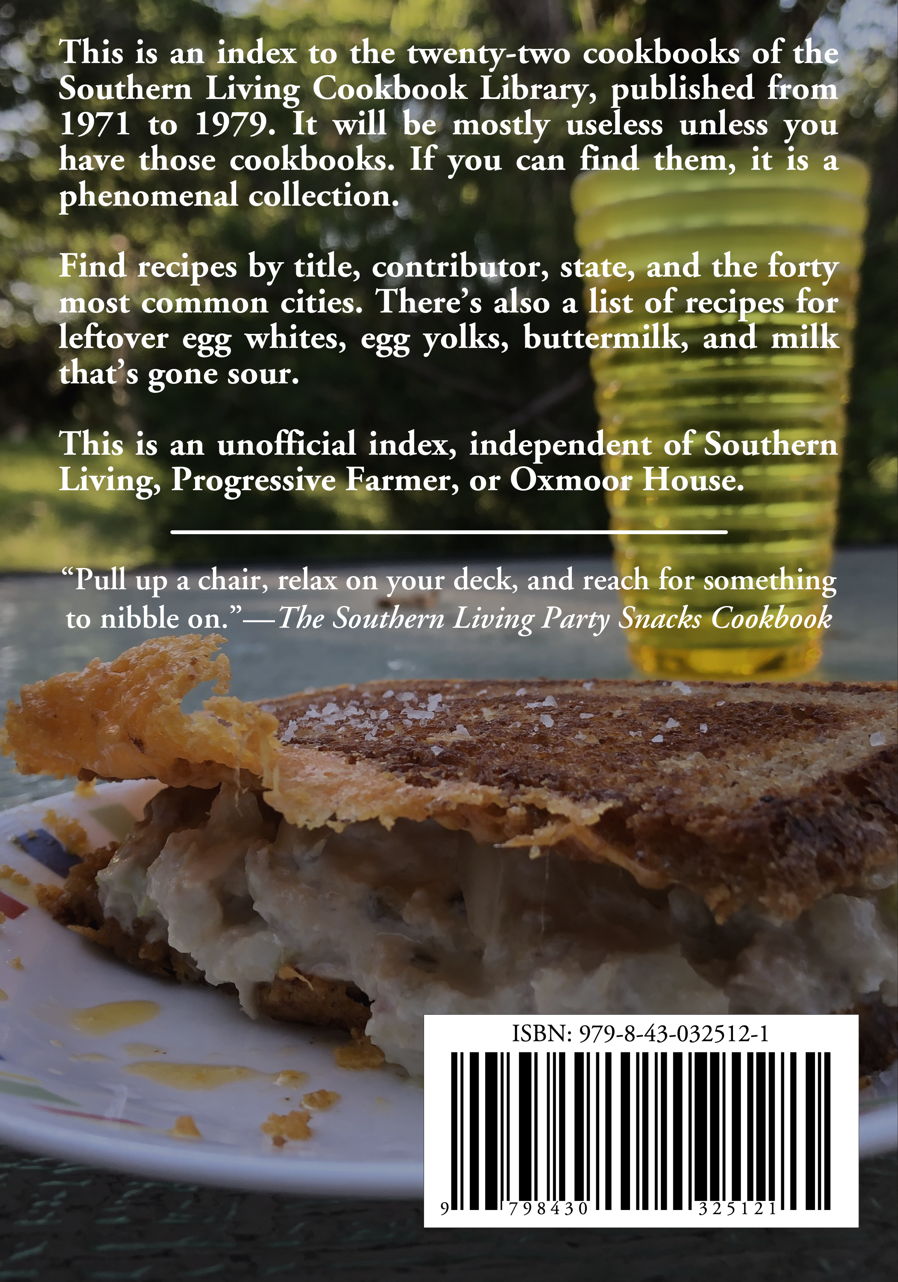 Building on the QR code generator, this script uses CIFilter to generate a Code 128 barcode for encoding ISBNs on book covers.
Building on the QR code generator, this script uses CIFilter to generate a Code 128 barcode for encoding ISBNs on book covers. - Place a QR code over an image in macOS
-
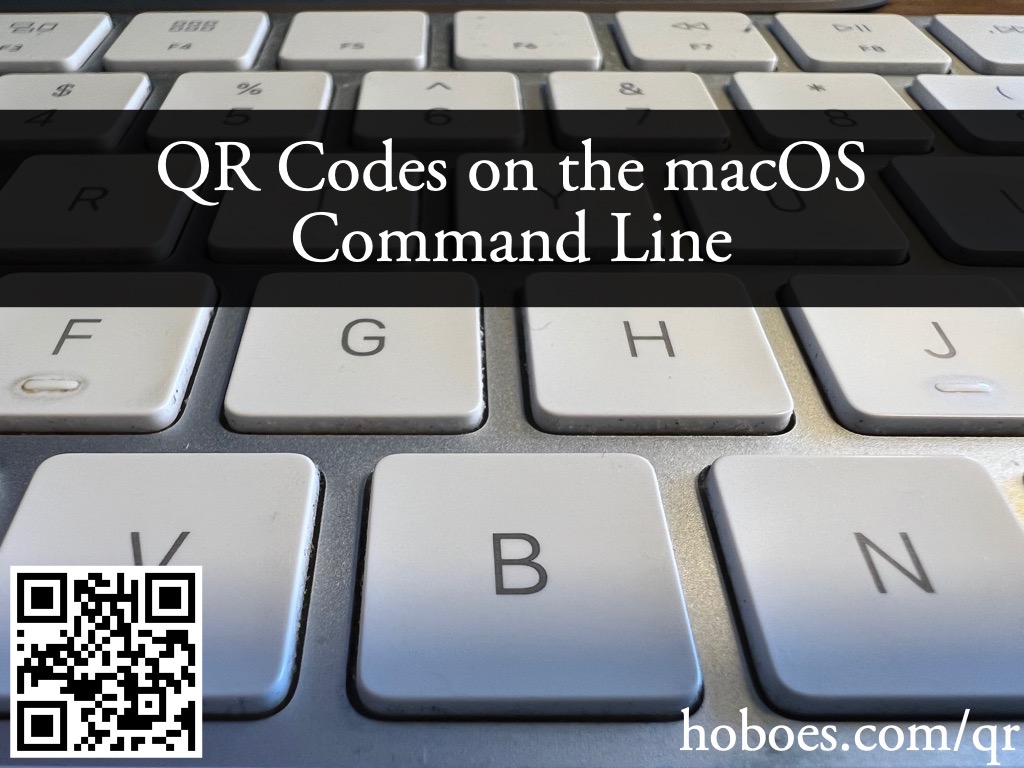 It's simple in Swift to create a QR code and place it over an image from your Photos or from any file on your computer.
It's simple in Swift to create a QR code and place it over an image from your Photos or from any file on your computer. - Text to image filter for Smashwords conversions
-
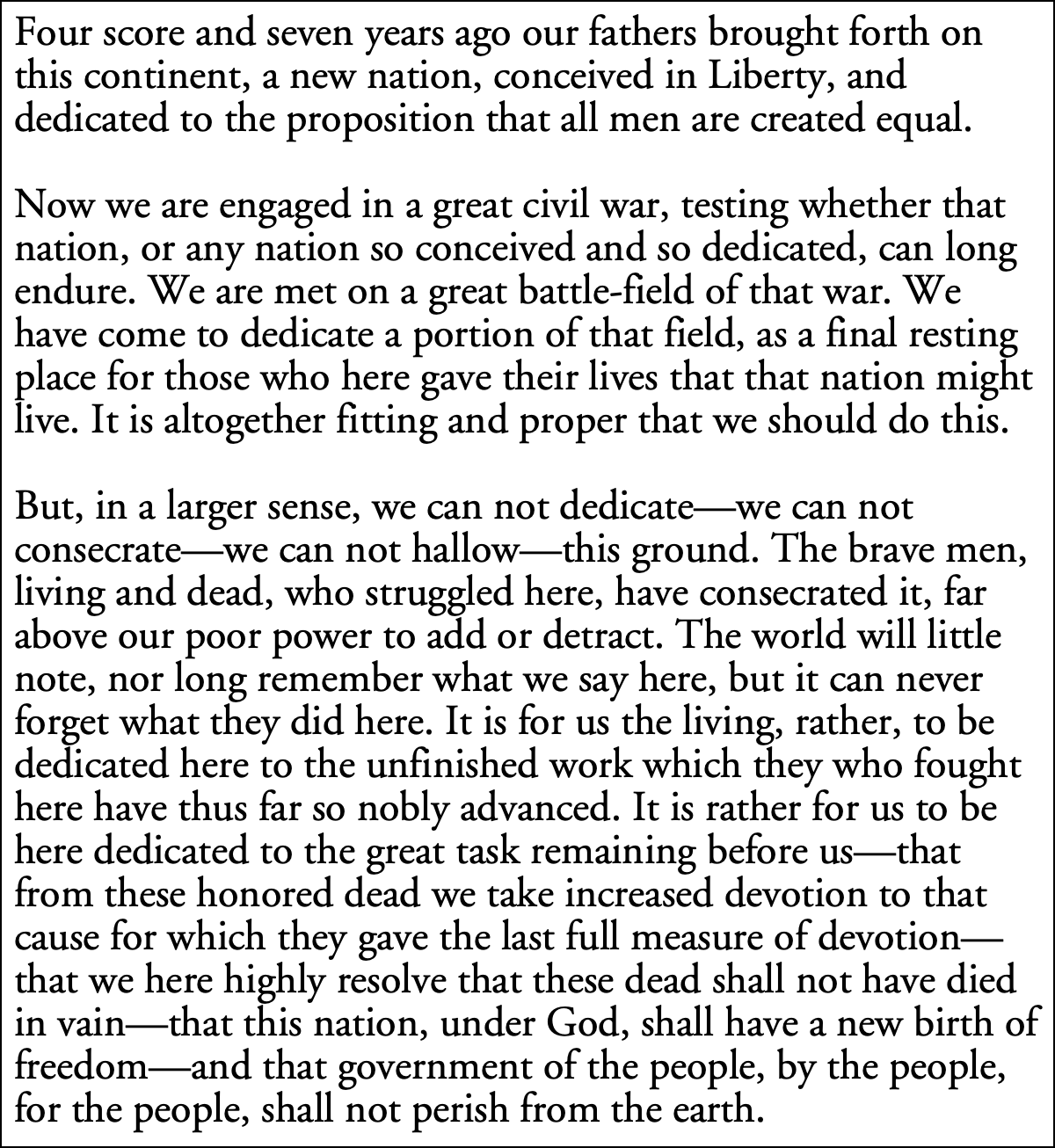 Smashwords has very strange requirements for ebooks. This script is what I use to convert books to .doc format for Smashwords, including converting tables to images.
Smashwords has very strange requirements for ebooks. This script is what I use to convert books to .doc format for Smashwords, including converting tables to images.
More Information
- NSImage
- “You use instances of NSImage to load existing images, create new images, and draw the resulting image data into your views.”
