JavaScript can make your web pages easier to use, but it is very easy to use JavaScript to make your web pages impossible to use except to a limited audience. At its best, JavaScript can provide useful feedback; at its worst, it will drive visitors away.
- Add a JavaScript toggle to membership management
- Another useful task—especially now that everyone is visible at once—is to be able to quickly check the checkboxes for either “unsub” or “mod”. The easiest way to do this is to add a JavaScript toggle to the HTML.
- Catalina vs. Mojave for Scripters
-
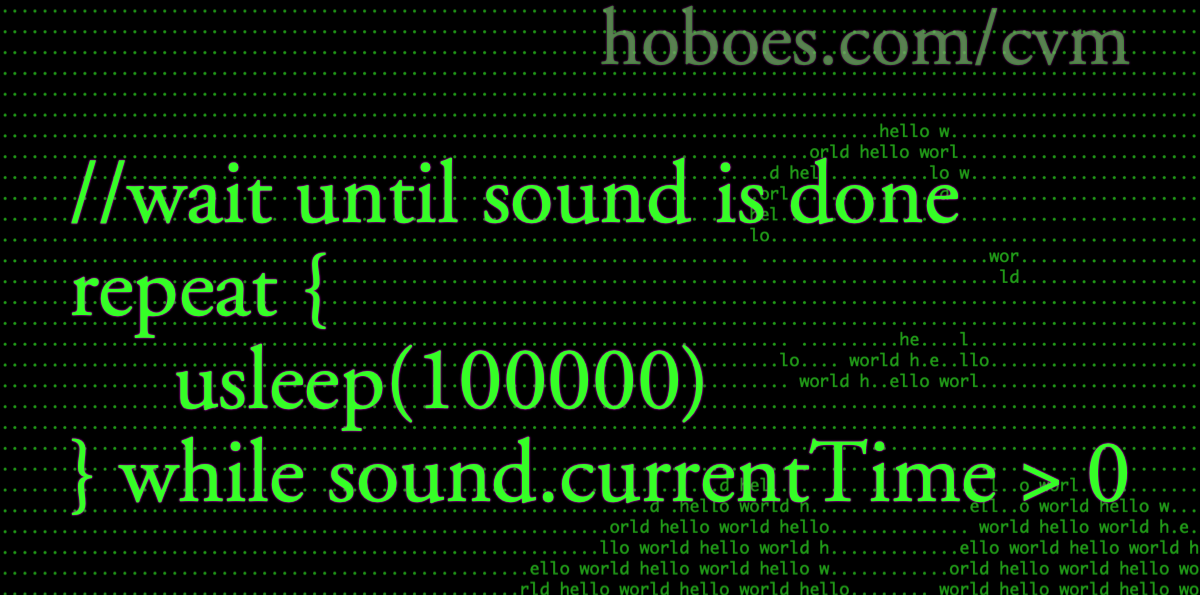 More detail about the issues I ran into updating the scripts from 42 Astounding Scripts for Catalina.
More detail about the issues I ran into updating the scripts from 42 Astounding Scripts for Catalina. - Converting HTML lists to text on the fly
- Switching to using lists to display code was a compromise between readability and copyability. Now that I’m creating the lists on the fly, it is easy to add features that reduce the side effects of this compromise.
- Google: This is a closed out of date discussion
-
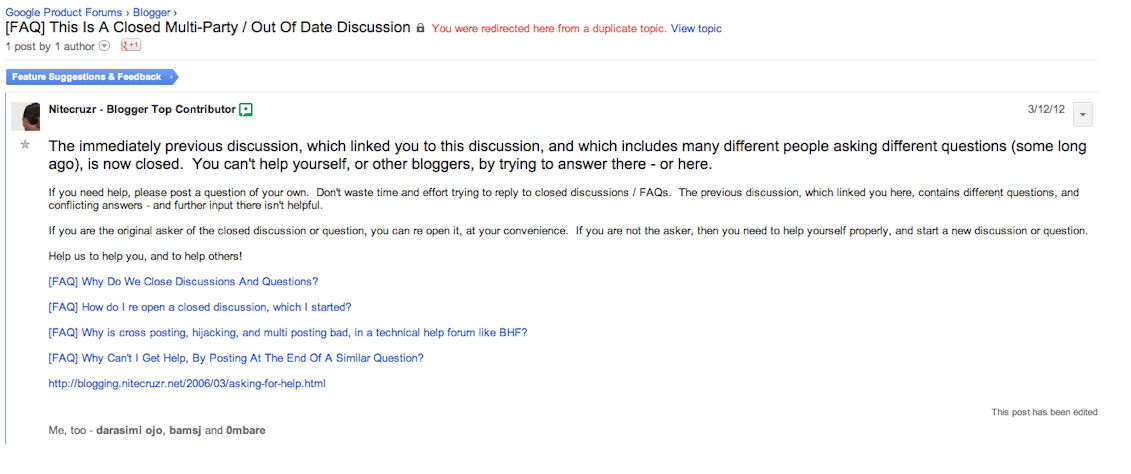 Google’s Blogger forms are a bit on the wonky side when they close a topic.
Google’s Blogger forms are a bit on the wonky side when they close a topic. - JavaScript for Beginners
- Basic JavaScript to enhance your viewers’ reading experience.
- JavaScript for Beginners revised
- I’ve completely revised my JavaScript for Beginners tutorials to be more in tune with modern JavaScript, and to provide more useful examples in general.
- JavaScript for Beginners update
- The JavaScript tutorial has been updated by introducing loops earlier, and in the first section.
- Javascript: A Plague of Windows
- Javascript is useful, but unfortunately easily abused by advertisers and egocentric web designers. You can often make a much better browsing experience by turning it off.
- Javascript: The Definitive Guide
-
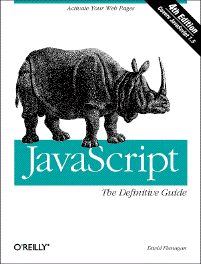 Javascript gets a bad rap on the web, mostly because of advertisers who abuse its ability to open windows, which is too bad, because Javascript can do some really nice things for web surfers.
Javascript gets a bad rap on the web, mostly because of advertisers who abuse its ability to open windows, which is too bad, because Javascript can do some really nice things for web surfers. - minidom self-closes empty SCRIPT tags
- Python’s minidom will self-close empty script tags—as it should. But it turns out that Firefox 3.6 and IE 8 don’t support empty script tags.
- Safari 8.0.7 can block endless alerts
- The latest update to Safari on Mac OS X 10.10.4 allows blocking endless alert loops.
- Safari 9.1 frees your browser from JavaScript lockup
- Safari no longer blocks closing tabs or windows when it displays a JavaScript alert.
- Two search bookmarklets for Django
- Bookmarklets—JavaScript code in a bookmark—can make working with big Django databases much easier.
- Webmaster in a Nutshell
-
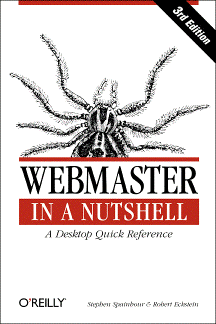 Without doubt the best reference work for webmasters that you’ll find. It contains the “reference” part of most of O’Reilly’s web-relevant nutshell books. You can find references for HTML 3.2, the CGI standard, JavaScript, Cascading Style Sheets, PHP, the HTTP 1.1 protocol, and configuration statements and server-side includes for the Apache/NCSA webservers.
Without doubt the best reference work for webmasters that you’ll find. It contains the “reference” part of most of O’Reilly’s web-relevant nutshell books. You can find references for HTML 3.2, the CGI standard, JavaScript, Cascading Style Sheets, PHP, the HTTP 1.1 protocol, and configuration statements and server-side includes for the Apache/NCSA webservers. - Why are JavaScript alerts still capable of blocking browser activity?
-
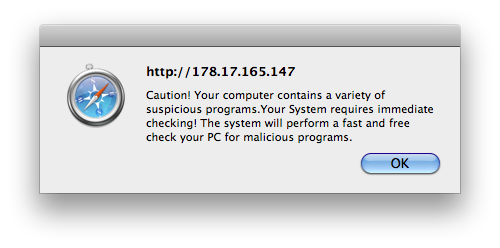 JavaScript alerts should not be allowed to block the browser.
JavaScript alerts should not be allowed to block the browser. - Why I still use RSS
-
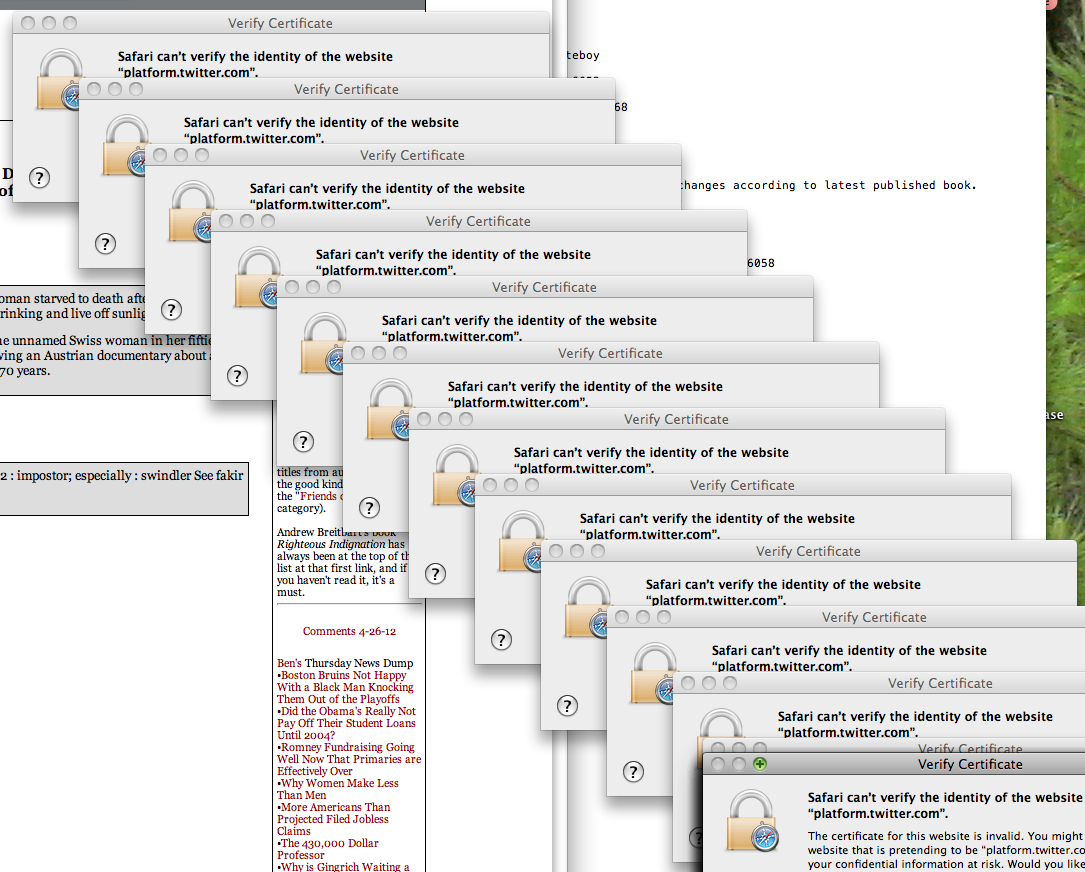 I still use RSS because connections regularly fail, especially to Twitter.
I still use RSS because connections regularly fail, especially to Twitter. - XDomainRequest’s hidden requirements
- XDomainRequest requires the use of an onload function, or it will sometimes work and sometimes not work, depending on whether it has loaded the page in question.
More Information
- Tynt, the Copy/Paste Jerks
- John Gruber at Daring Fireball has taken the time to track down some annoying copy/paste behavior that’s been cropping up recently. You copy some text, and when you go to paste it there’s a bunch of other text you don’t want. I’ve noticed the same things; it’s a big waste of time. Everything I copy has already been linked. When I copy your title to make sure you get the right link text, I don’t want your “attribution”. All it does is increase the chance of a typo in what I copy from you. There have been times when I’ve gone to make a quick link (one of the ones that links directly to the site—like this one—rather than being part…
