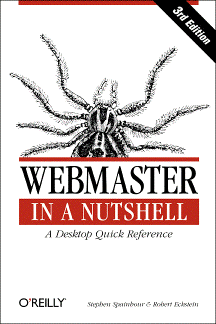Webmaster in a Nutshell
The book’s sections all assume basic understanding of the material: this is just the reference for once you have the understanding. It lists just about every statement or command you’ll need to use as a hands-on webmaster. The latest edition drops Perl and adds Cascading Style Sheets and PHP. This was a bit of a disappointment for me, but honestly, I’ve also had the Perl Pocket Reference on my desk for the entire period I’ve owned “Webmaster in a Nutshell•”. PHP is, in my opinion, a much easier-to-use web scripting language for most webmasters. Perl, however, is much more useful for web site management; another 30 pages or so should have been kept.
The reference material covers everything from HTTP, the “language” of web servers and clients (more specifically, the “protocol” that guides web clients to request web pages, and web servers to give them), to HTML, to generating dynamic documents. The HTTP section lists the various response codes (such as the infamous 404, meaning the document--usually a file--doesn’t exist), the headers and what they contain, and the means of requesting documents. Some headers are useful for checking; some are useful for setting. You can set some headers by using meta tags in your HTML pages, for example. Others you can only set by using a programming or scripting language like PHP. Headers let you specify that files have moved--and why they’ve moved and where they’ve moved to.
The HTML section includes frames, tables, and forms.
The javascript reference provides quick access to the javascript functions available for use on web browsers. The PHP reference provides quick access to the PHP functions available for use on web servers. Each scripting language, and the choice of whether to execute on the server or on the browser, has its benefits and issues.
The book’s content is heavily weighted towards the Apache web server. PHP, for example, is most commonly employed as an add-on to Apache. An Apache server configuration reference, including configuration of .htaccess files, is included in the book. You can use .htaccess files, for example, to set up password-protected areas of your web site, or to make error pages that guide the user to finding what they were looking for. Apache’s server-side includes, also included, let you perform dynamic functions without having to learn a full scripting language. The book also includes a reference for Perl’s CGI.PM module, which has many useful features for creating dynamic web pages.
One interesting feature, new to the second edition, is a section on optimizing your web server and pages: how to increase the performance of your server, and includes such simple tips as always using the correct URL when linking to pages on your site (you’d be surprised at how many people leave off the trailing slash on directories, resulting in the server having to tell the browser to correct the error and re-request the page). The performance tips cover the HTML you use, the server configuration, and the hardware configuration.
Except for Perl, the book is a handy reference containing everything you need to manage and create web sites, and strongly recommended. Once you know web creation, you’ll find that this is the perfect reference for your day-to-day site management needs.
Contains: HTML, CSS, XML, CGI, JavaScript, PHP, HTTP, Apache, mod_perl, CGI.PM, Apache SSI. (Note that this is a review of the first edition, and the third edition is now available.)
- Webmaster in a Nutshell•: Stephen Spainhour and Robert Eckstein
- Without doubt the best reference work for webmasters that you’ll find. It contains the “reference” part of most of O’Reilly’s web-relevant nutshell books. You can find references for HTML, the CGI standard, JavaScript, Cascading Style Sheets, PHP, HTTP, and configuration statements and server-side includes for the Apache/NCSA webservers.
More CSS
- Cascading Style Sheets
- Working with CSS to turn a basic web page into something that draws attention to all the right places.
- MacHeist bundle: Taskpaper, CSSEdit, and Awaken
- MacHeist is running a bundle of several applications for $49. It includes Taskpaper, CSSEdit, Awaken, and several other games and utilities.
- Style Sheets and HTML, Part Two
- This second half of the style sheet draft tutorial covers adjacent elements, pseudo-elements, and floating elements.
- Cascading style sheets and HTML
- You can use style sheets to simplify your web pages, making them readable across a wide variety of browsers and situations, without sacrificing presentation quality.
- Cascading Style Sheets: The Definitive Guide
- Cascading style sheets really kick ass. Once you start using them, you’ll find it hard to imagine what you did without them.
More HTML
- Nisus “clean HTML” macro
- The Nisus macro language is Perl; this means we can use all of Perl’s strengths as a text filter scripting language in Nisus.
- Flash on iPhone not in anybody’s interest
- Flash on iPhone is not in the interest of people who buy iPhones. The only people who really want it are poor web designers who can’t get out of 1992.
- Web display of Taskpaper file
- It is easy to use PHP to convert a Taskpaper task file into simple HTML conducive to styling via CSS.
- ELinks text-only web browser
- If you need a text browsers on Mac OS X, the ELinks browser compiles out of the box.
- iPhone development another FairPlay squeeze play?
- Why no iPhone-only applications? Is it short-sightedness on Apple’s part, or are they trying to encourage something big?
- Six more pages with the topic HTML, and other related pages
More JavaScript
- Catalina vs. Mojave for Scripters
- More detail about the issues I ran into updating the scripts from 42 Astounding Scripts for Catalina.
- Why I still use RSS
- I still use RSS because connections regularly fail, especially to Twitter.
- Converting HTML lists to text on the fly
- Switching to using lists to display code was a compromise between readability and copyability. Now that I’m creating the lists on the fly, it is easy to add features that reduce the side effects of this compromise.
- JavaScript for Beginners revised
- I’ve completely revised my JavaScript for Beginners tutorials to be more in tune with modern JavaScript, and to provide more useful examples in general.
- JavaScript for Beginners update
- The JavaScript tutorial has been updated by introducing loops earlier, and in the first section.
- One more page with the topic JavaScript, and other related pages
More PHP
- Auto-closing HTML tags in comments
- One of the biggest problems on blogs is that comments often get stuck with unclosed italics, bold, or links. You can automatically close them by transforming the HTML snippet into an XML document.
- Stable sorting of numerically indexed arrays in PHP
- From PHP 4.1, sorted arrays are no longer “stable”. That is, if they are resorted and two items are equal values, they no longer can be expected to maintain their order vis-a-vis each other.
- Override the Host: header when using PHP’s readfile
- It is possible to specify HTTP headers when using URLs with PHP’s file-oriented functions such as readfile.
- Add nodes to SimpleXMLElement
- If you want to add child nodes in PHP’s SimpleXML, the correct way to do it is to add the node first, then create it.
- Web display of Taskpaper file
- It is easy to use PHP to convert a Taskpaper task file into simple HTML conducive to styling via CSS.
- Two more pages with the topic PHP, and other related pages
More programming books
- 42 Astoundingly Useful Scripts and Automations for the Macintosh
- MacOS uses Perl, Python, AppleScript, and Automator and you can write scripts in all of these. Build a talking alarm. Roll dice. Preflight your social media comments. Play music and create ASCII art. Get your retro on and bring your Macintosh into the world of tomorrow with 42 Astoundingly Useful Scripts and Automations for the Macintosh!
- Learning Python
- If you’ve been looking to learn Python, or need a new language with clearly defined scope and easy objects, this is an extremely useful book.
- AppleScript: The Definitive Guide
- AppleScript is an extremely useful tool for automating the repetitive things you do in Mac OS X applications, as well as for tying a long workflow together into a double-clickable icon. This Definitive Guide is a great reference for the AppleScript scripting language.
- HTML & XHTML: The Definitive Guide
- I’ve never found an HTML book that I’ve considered great. This one is probably the best. It covers just about everything in HTML, as well as a little bit of Cascading Style Sheets.
- Perl Cookbook
- This is probably the most useful Perl book I own. Whenever I need a solution quickly--which is often here at the University--I am very likely to find my start in the Perl Cookbook.
- One more page with the topic programming books, and other related pages