Tablo TV without a subscription
I’m not a fan of monthly fees. One of the reasons I use over-the-air instead of cable for television is to reduce the number of monthly fees I have (I use cable for Internet only). The Tablo TV comes with one month free of a subscription to their database that knows what is playing over the next 14 days. This is very useful. It also allows watching your recordings, or even live broadcasts, remotely; I subscribed for one month following the free month because that was over the holidays and I was traveling. As it turned out, I never used that feature, but the subscription certainly makes it easier to schedule recordings. Instead of going through channel by channel on a site such as TV Guide, you can just go through a genre-by-genre list of movie and television titles.
After returning from my travels, I let the subscription lapse. I use TV Guide to decide what to record, and manually set the recording times.
Without the subscription, Tablo is definitely harder to use. However, it’s still easier than the videocassette recorder I owned long ago. That said, some of the things that not having a subscription make harder are a bit annoying. They seem to be less a feature of a subscription than an artificial inducement to getting a subscription.
For example, when you have a subscription and schedule a show, it over-records by a small amount, so as to ensure that you don’t miss the beginning or end of a show. This does not cause any conflicts when recording shows back-to-back because the Tablo is smart enough to copy the end of an early show to the beginning of a following show. This feature appears to be disabled when manually recording: the Tablo marks overlapping times from the same channel as conflicts if there are not enough receivers to record them separately.
More importantly, if you don’t have Internet, you can’t use the Tablo. You need to have more than just a local network between the Tablo and your smart box or smart television. If the Tablo box cannot connect to Tablo’s servers, it’s pretty much worthless.
That’s the biggest drawback, to my mind, of the Tablo. It requires a working internet connection to the Tablo servers. You cannot cancel your internet and just use your own WiFi to connect to your Tablo, nor can your Tablo use the information carried in the HDTV broadcast to create a grid of what is on. This means that, unlike your old VCR, if Tablo goes out of business the device will not work. If they change their business model in such a way that they no longer maintain their servers in the way that your Tablo is expecting, your Tablo will fail.
That’s because the Tablo box ignores the data contained within the broadcast signal, and only uses the database from Tablo’s central server. The data in the broadcast signal is fairly useful; back before I bought an Apple TV box and stopped watching broadcast television, I used to quickly run through each channel when turning the television on, because this gave me a list of all shows on all available channels. The data includes not just which series is playing, but the description of the individual episode playing. You’ve probably seen this on the channel selector for your television if you’ve hooked an antenna up directly to it. Looking at my television right now as I’m writing this, the broadcast data appears to go twelve hours into the future.
That’s all thrown out by the Tablo, which means that you can’t use a Tablo without a connection to Tablo’s servers. It’s also a problem even with a subscription: the broadcast data is available whenever the broadcast is available. But when a new channel shows up in your area, it can take a few weeks for the Tablo data to update and include it.
That said, the free data from Tablo’s server is usually better than the broadcast data. It goes a full twenty-four hours into the future. It also includes a title for episodes, if the episode title differs from the show title, as it often does. When you have a subscription, recordings are titled with the title of the episode. Without a subscription, they’re titled with the date and time of the recording. This problem is exacerbated by the inability to rename recordings with or without a subscription. This seems like a somewhat spiteful limitation, because it requires extra programming to penalize people who don’t have a subscription.
Compare that with one of the really useful features of having a subscription: when you have a subscription, you’re scheduling titles rather than time slots. If the same show or movie is on multiple channels and/or multiple times, the system will record each episode at the first chance, and then knows not to record that episode again.1 That’s a really useful additional feature, and I can see where the extra programming involved justifies requiring a subscription for it.
But that also brings up another drawback of recording without a subscription. Probably because you’re recording titles rather than time slots, there’s no notification that a particular time slot is going to be recorded when looking at the show grid. With a subscription, a title that’s going to be recorded is marked. Without a subscription, a time slot that’s going to be recorded is not marked.
Perhaps the most annoying thing about the switchover to manual mode is not that there are no images attached to each recording. It continues showing an empty box for the image. The annoying thing is not the lack of images, but the continued use of a box for displaying titles. It’d be a lot nicer and easier to read if it showed a simple list of manual titles and recording dates, since the title and date are all it has.2 I’d probably even prefer that display format even when I had a subscription.
I’ve been using the Tablo without a subscription now for about three months. It works fine, and I’m happy to have it. I don’t know if I’ll eventually get a subscription or not. A monthly subscription is only $5, a yearly one $50, which is a slight discount, and a “lifetime” subscription—that is, for the lifetime of Tablo as a company that supports Tablo boxes—is $150. A lifetime subscription basically makes the refurbished Tablo 2-tuner about $300: $100 for the refurbished unit, about $50 for a 1 GB drive, and $150 for the data subscription.
In response to Tablo TV: Pause and rewind live television: Now that I have an Apple TV, I almost never turn on broadcast television. After getting used to the better interface and the better control, getting stuck on someone else’s schedule was too annoying. The Tablo TV makes live television interesting again by running it through an Apple TV app.
You can override this if you wish, but I can’t see why you’d want to.
↑Of course, it’d be even nicer if it pulled the description from the broadcast signal, too.
↑
- Tablo FAQs: Do I Need Internet to Use a Tablo OTA DVR? at Tablo
- “Long story short, your Tablo OTA DVR is designed for cord cutting homes with WiFi-enabled routers and a consistent, high speed connection to the internet. If you don’t have internet access, or use cellular data and mobile hotspots, Tablo is not recommended for you.”
- TV Guide
- A list of what’s playing in your area.
More Tablo TV
- Tablo TV: Pause and rewind live television
- Now that I have an Apple TV, I almost never turn on broadcast television. After getting used to the better interface and the better control, getting stuck on someone else’s schedule was too annoying. The Tablo TV makes live television interesting again by running it through an Apple TV app.

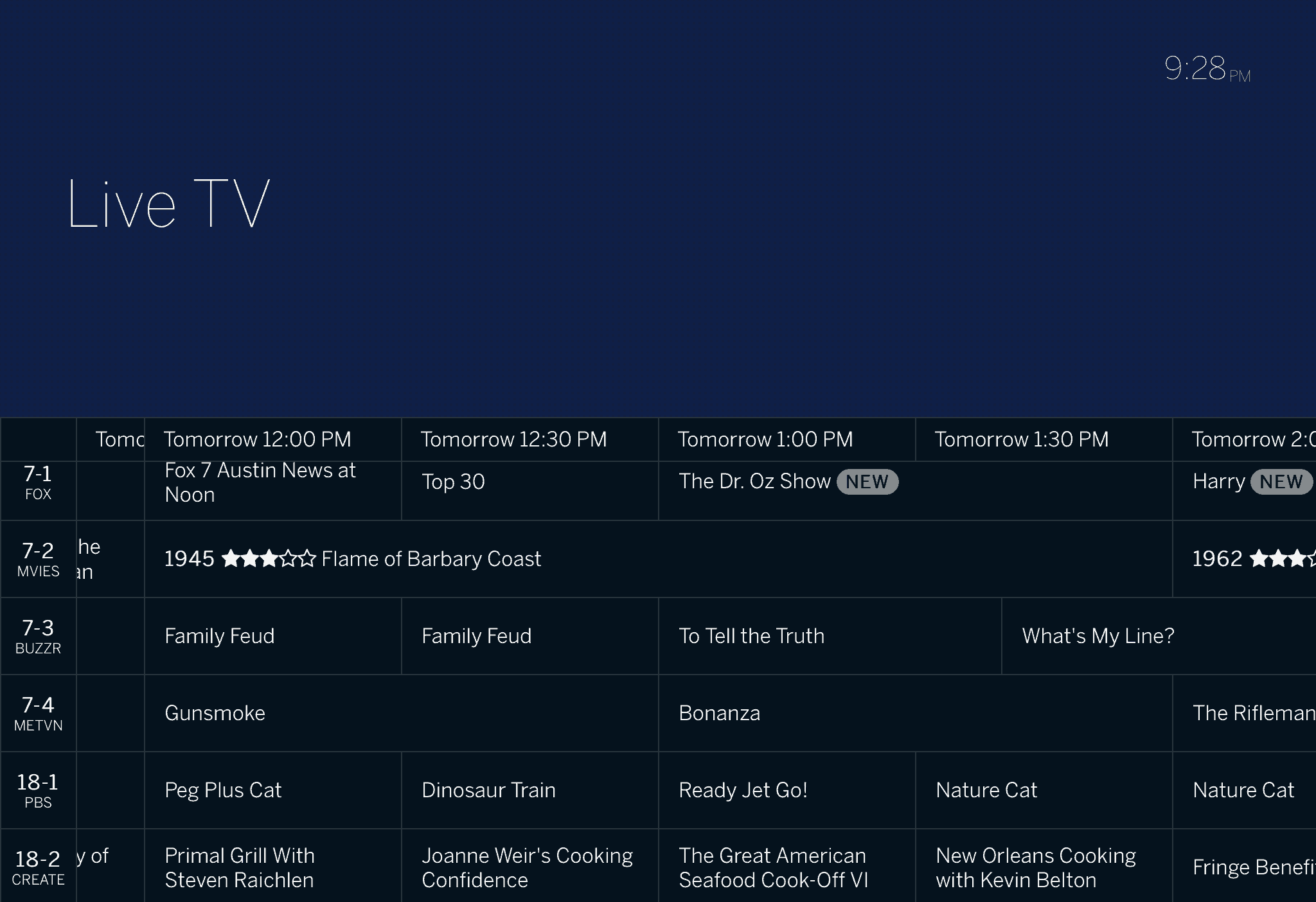
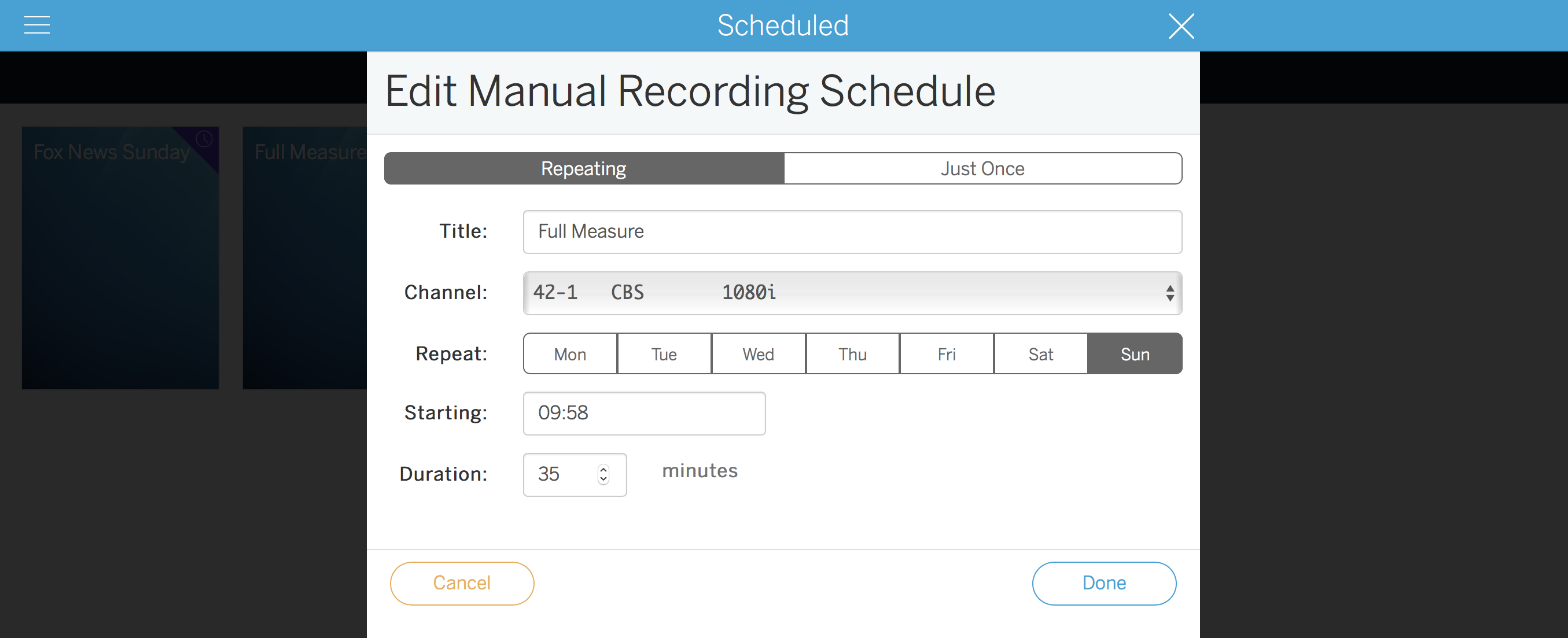
Thanks, this is useful for me. Recently purchased tabloTV lite. At least it is functional with out directly paying... But it is useless with out, albeit indirect, paying for internet access for basic function. Seems misleading while marketing free OTA programming - then putting a price on it? Why do you think you need to connect to their server to access a device connecting to your local network?
Were you presented with some privacy notice about data harvesting? (or even any license agreement?)
DJ in OH at 5:27 p.m. October 27th, 2018
20oWP
My guess is that it would be extra work to have the box both get the enhanced grid from the Tablo servers (which is a big selling point for some people—the enhanced grid is certainly nice); and to have the box decode the simple grid from the broadcast signal. So they just don’t bother with the broadcast signal.
This wasn’t a surprise to me: at least when I was researching WiFi DVRs Tablo prominently highlighted in their FAQ the requirement of having an Internet connection.
I do not recall being presented with a data harvesting agreement, and I do usually save any policies I have to agree to. This may be because, without a subscription, the data all goes one way—from their server to you (scheduled recordings, as far as I know, are stored on the device, not on their servers, when you don’t have a subscription). The only data they’d need would be the general location of the antenna, to know which channels are available.
Their privacy policy is mostly about their web site.
Jerry in Round Rock, TX at 6:26 p.m. October 27th, 2018
piIHT
Great write-up on using the device without subscription. I think they could easily make it work without subscription, but had no financial incentive to do so. If you mainly use it to record shows that are always on at the same time on the same day, you don't need a subscription at all. However, my main use is to record NFL games and it's very frustrating that they don't include the info on who is playing who without subscription. It does seem like they purposely made that work poorly to drive subscriptions.
ben in Iowa at 3:44 p.m. June 19th, 2020
htKnh
I just got the TABLO HDMI and the free subscription just ran out and there appears to be no way to do a manual recording at all. None.
Am I missing something? Has anyone else managed to set up manual recordings?
Hark Thrice at 12:34 a.m. February 26th, 2021
lb2dB
To set up a manual recording, go to the web interface for your Tablo and go to the Scheduled tab. There should be a “+” sign in the upper right. Click it, and the form for scheduling a manual recording should show up.
It still looks pretty close to the same as the pictures above. In the third picture (with the thirteen blue squares), there is a “+” sign in the upper right. That’s the plus sign you’re looking for.
Jerry Stratton in Texas at 7:52 p.m. February 26th, 2021
piIHT