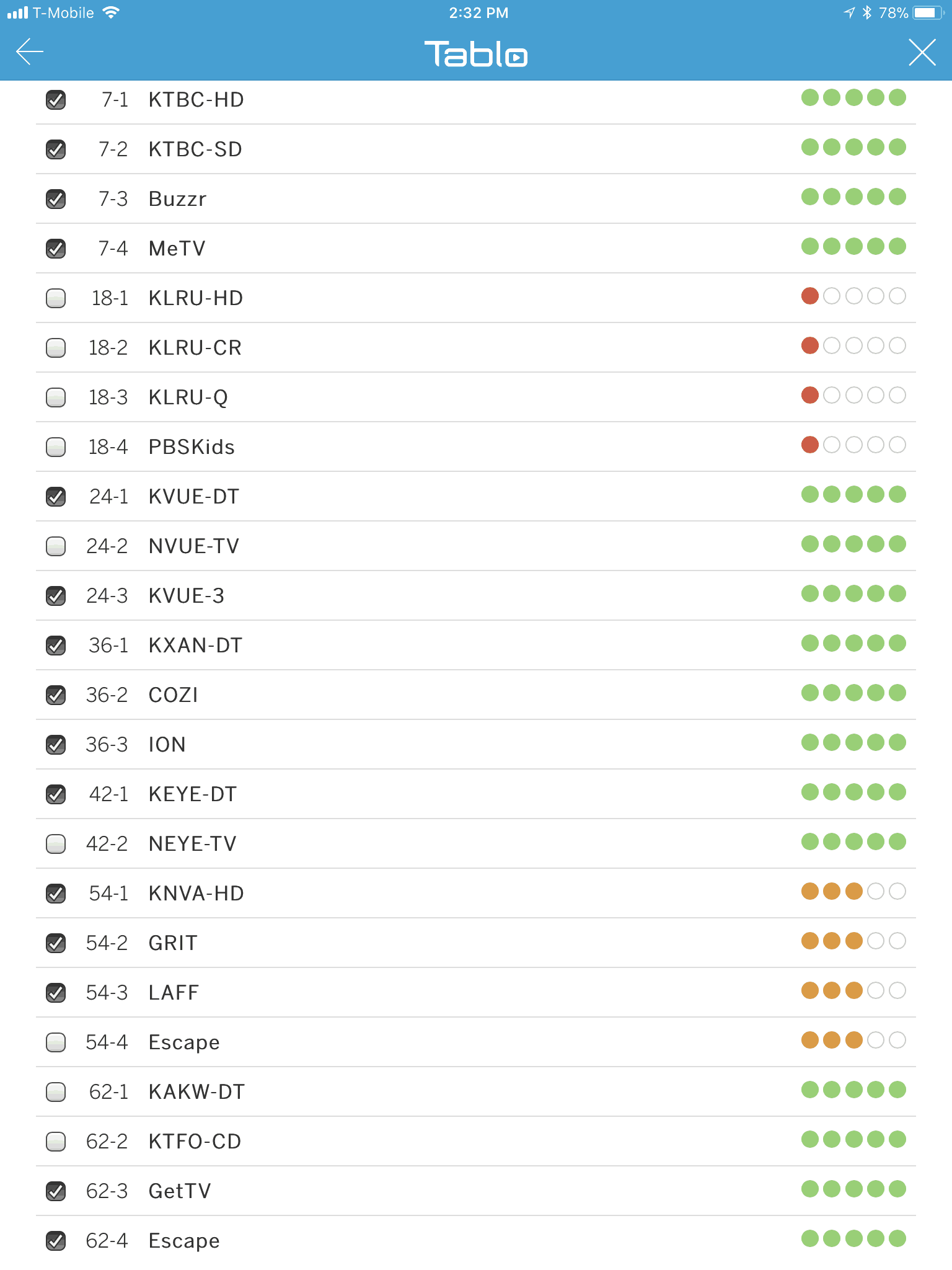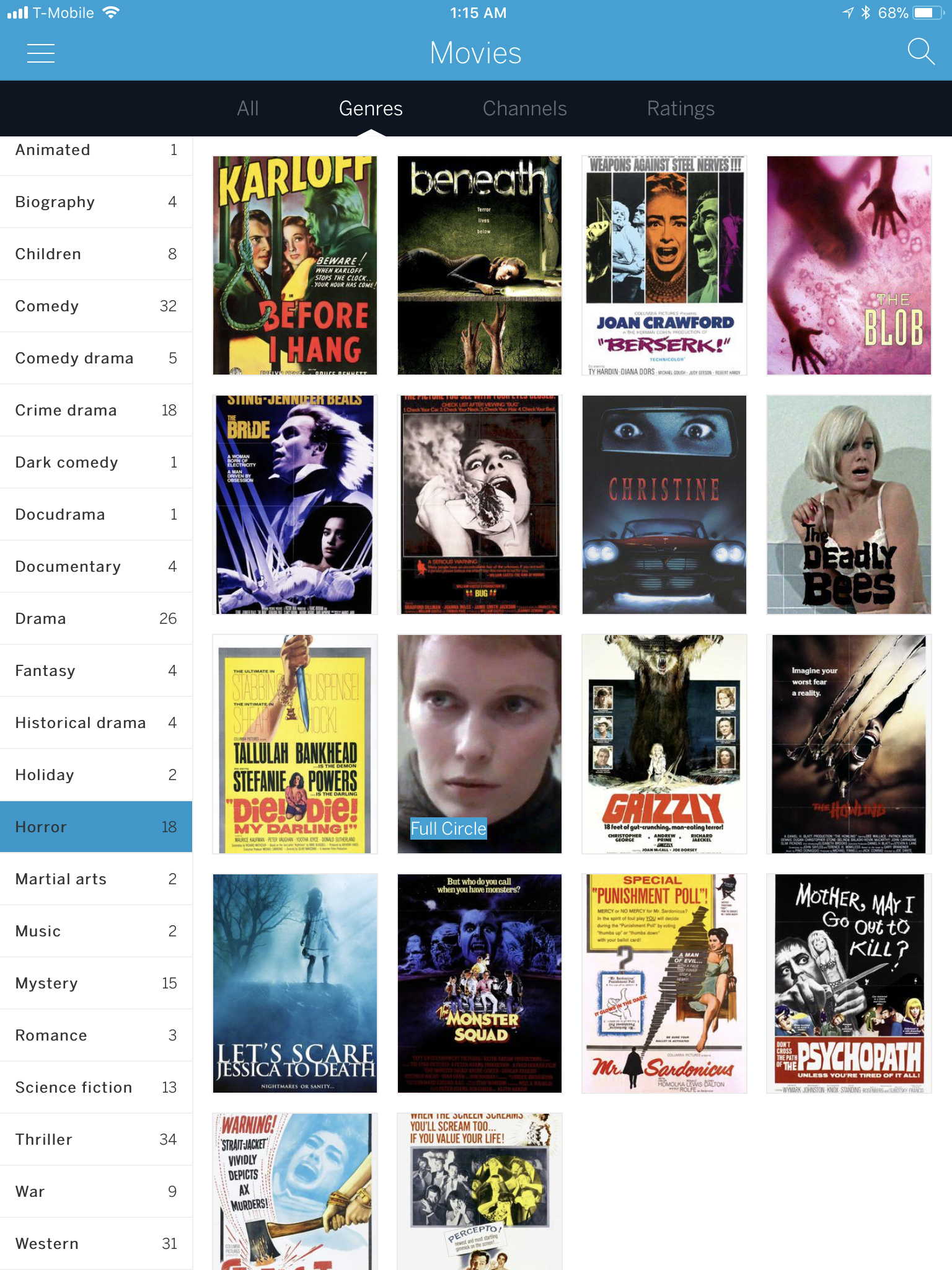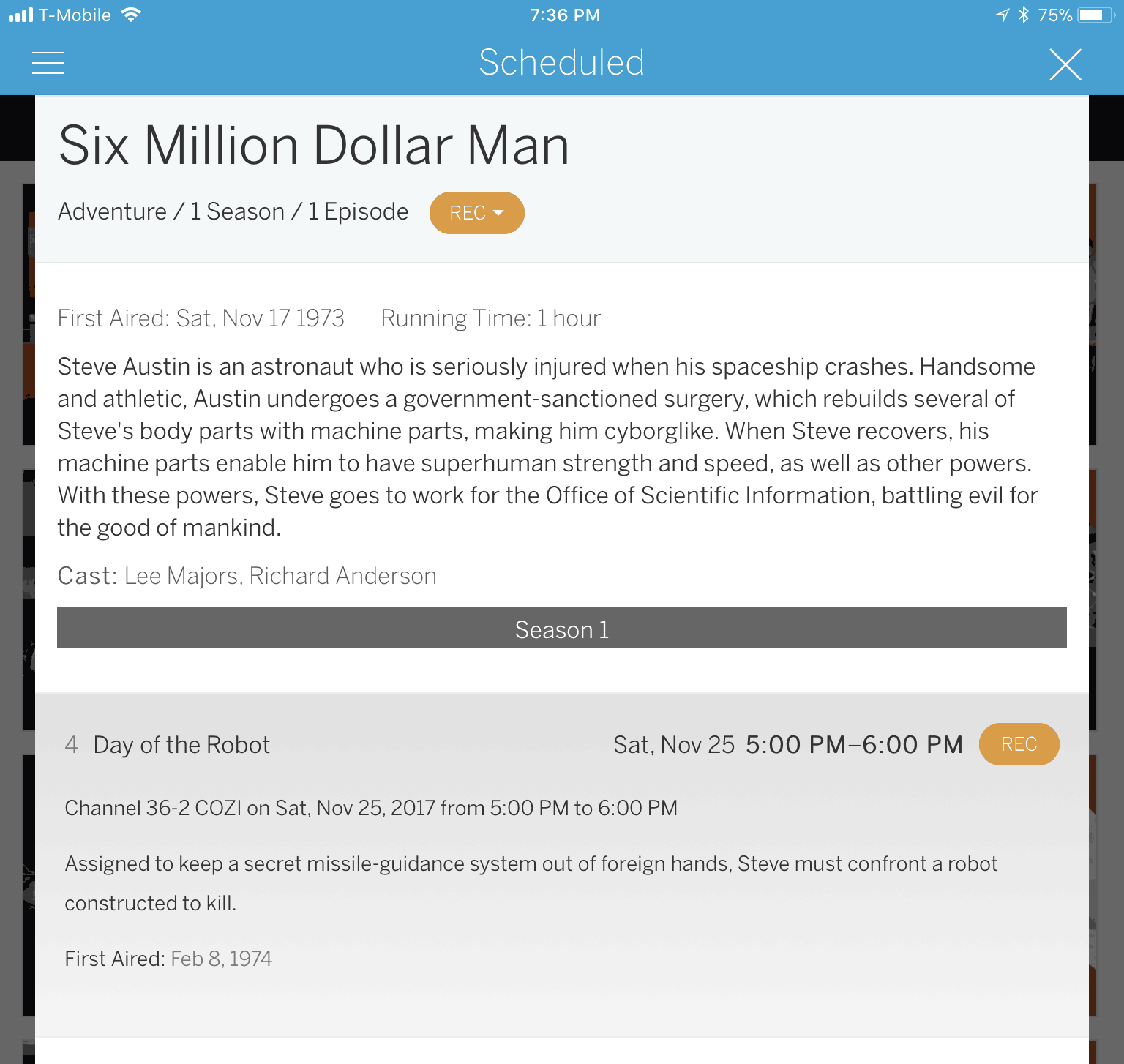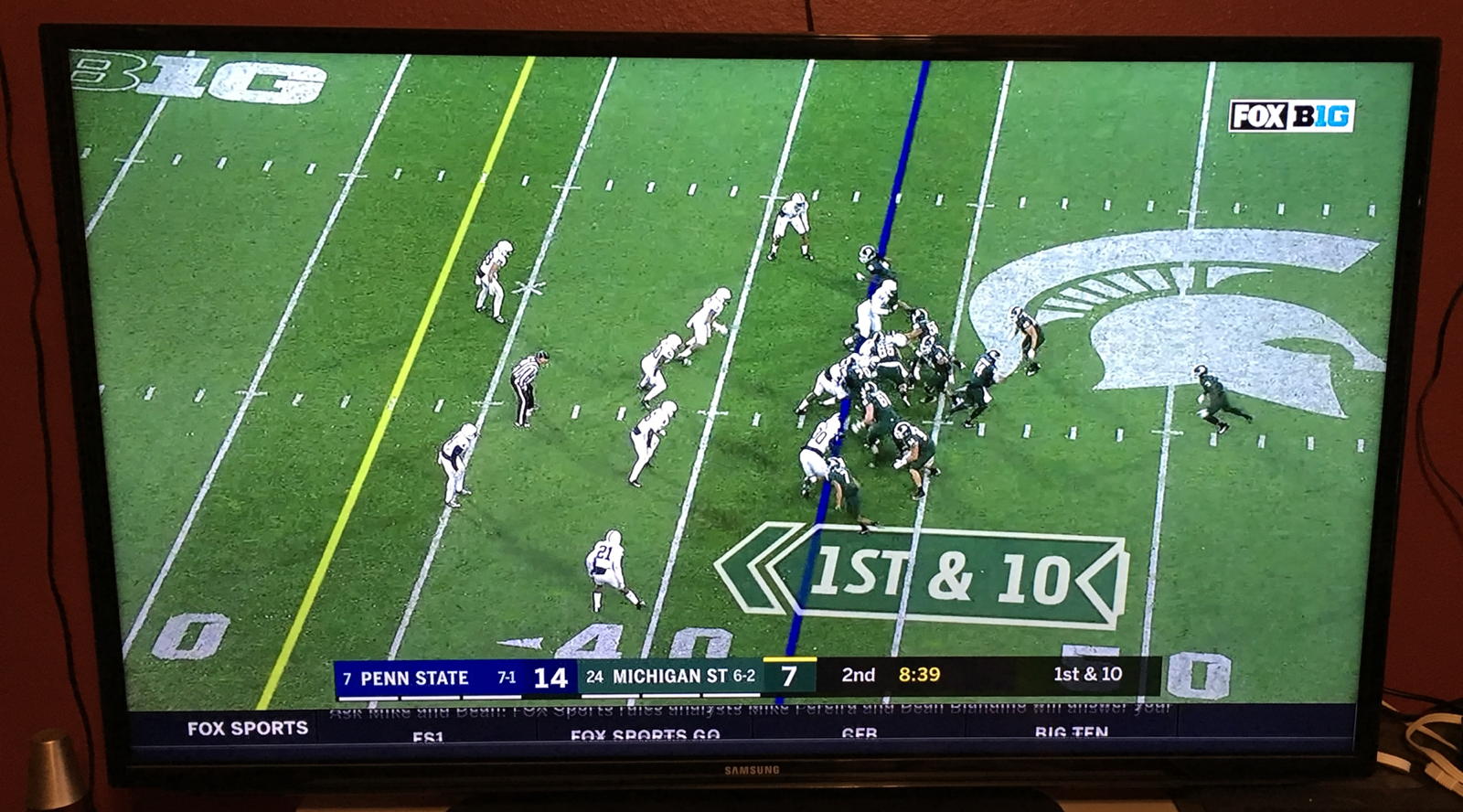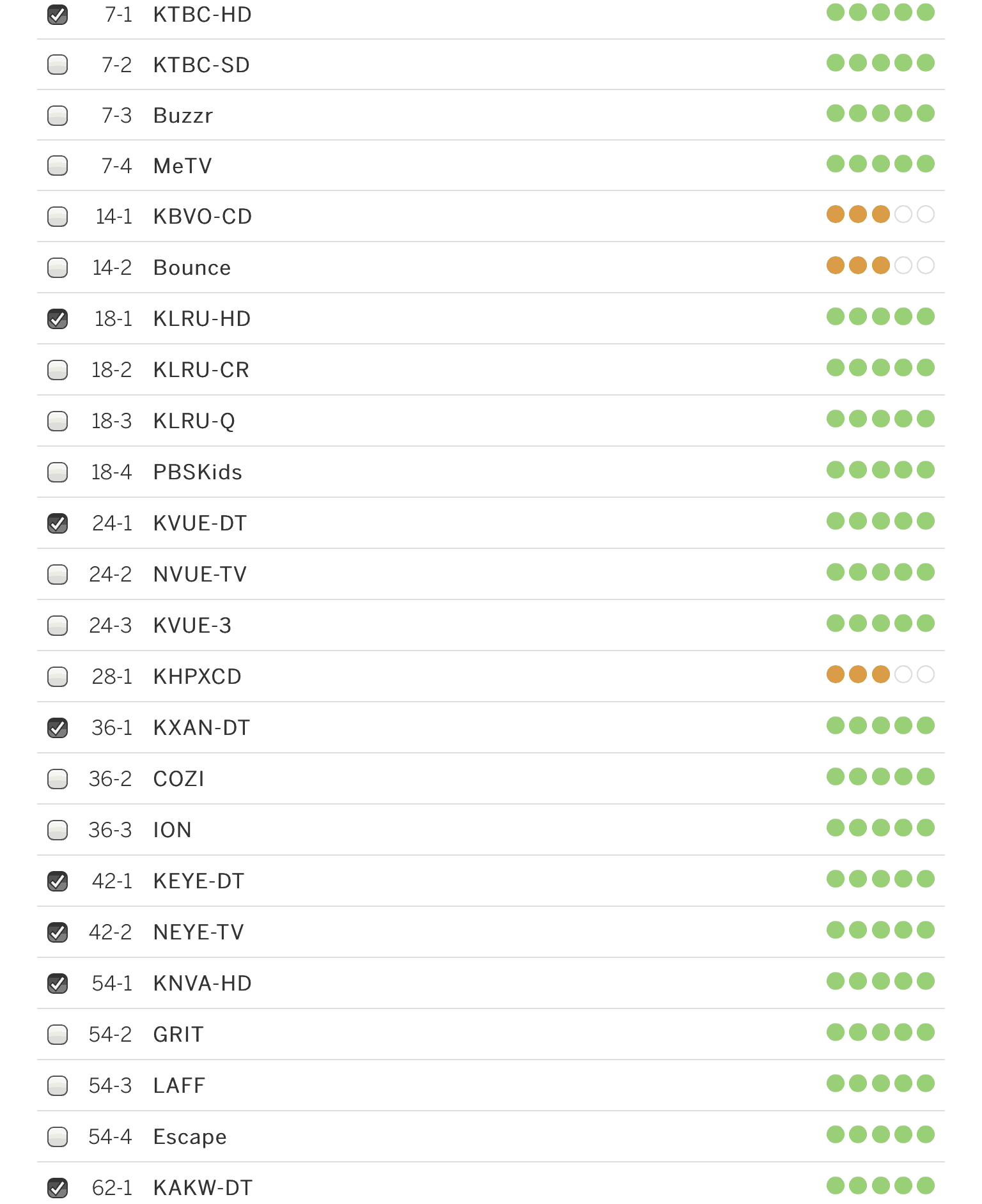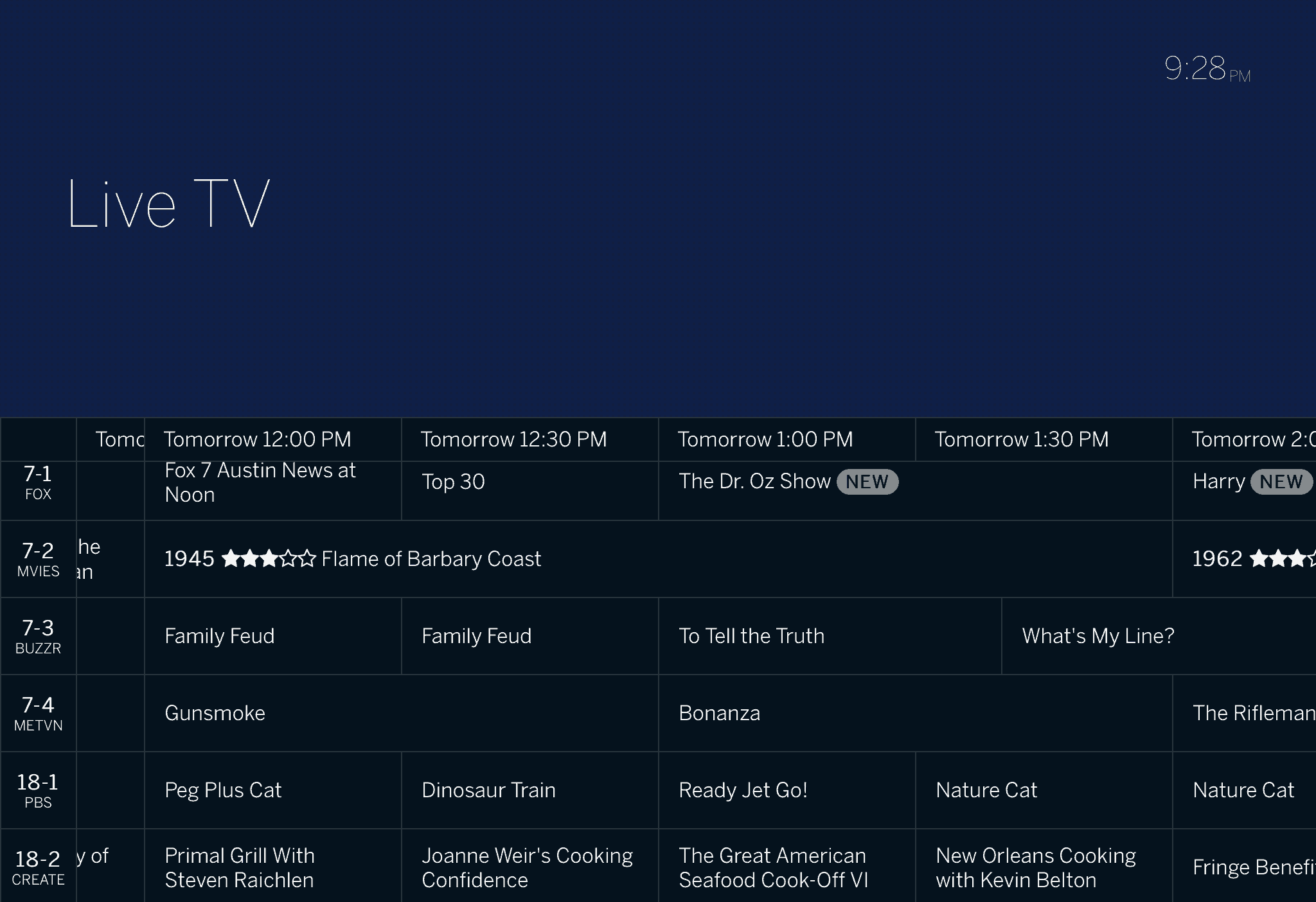Tablo TV: Pause and rewind live television

This is a photo of Tablo’s Apple TV app; this list of shows is might nicer to scroll through than the one built in to my Samsung television.
Back in the mid-seventies, when I was young and the recording industry thought it was old, I bought a cheap tape recorder at a yard sale. It was a portable cassette recorder, portable in the sense that it had a handle and was smaller than my dad’s breadbox-sized reel-to-reel. I used it to record songs off the radio, by putting its cheap plastic microphone on the carpet near the speakers on my parents’ console stereo.
It was an amazing experience and hooked me on listening to “my” music, when I wanted to and how I wanted to. It was a very short jump from there to the Columbia Record and Tape Club, where, of course, I bought cassette tapes at least once a month.
I listened to these tapes constantly, playing, pausing, fast-forwarding, and rewinding through my music collection. I distinctly remember a few months (or, given my frame of reference at the time, a few weeks) later, watching television, deciding I wanted to watch a scene over again, reaching my hand out to hit the rewind button on the television, immediately realizing how silly of a mistake it was.
So when I saw the Clearstream TV app show up for Apple TV and realized it was an app for pausing, rewinding, and occasionally even fast-forwarding through live television, I immediately wanted one. Even though I don’t even watch broadcast television anymore.
Turns out there were or were about to be several devices for watching live TV through an app. The Clearstream looked nice because of the price—only a hundred dollars. But the reviews were bad, and I preferred something that works over Ethernet. Mohu, whose Mohu Leaf antenna works reasonably well on my downstairs television, was about to come out with one that would connect to Ethernet. It was a hundred and fifty dollars, but I was toy-crazed and waited impatiently.
Unfortunately, the initial reviews for that were also bad.
I had looked up the Tablo early on, but it ran at least $200; the Tablo 2 occasionally went on sale for $180 but requires a USB hard drive. After giving up on the idea of time travel through live television, I happened to find the refurbished section of the Tablo web site. The Tablo 2 was available, and for the $100 price that makes a lot more sense to me for an over-the-air WiFi device. It would mean scrounging up a hard drive, but that’s not too hard. I have several in my closet that I don’t trust for data I care about. This is data I wouldn’t care about. And even a new one terabyte hard drive• only costs about $50.
Setup of the Tablo TV is very easy. The hard part is finding the right spot for the antenna, but that’s made easier because you set it up through an app on your phone or tablet. That makes it easy to move the antenna until the right stations come in best.1 Unlike with the TV, which required contortions to view the television while positioning the antenna, I was literally holding the antenna in one hand while holding my iPad in the other, rescanning for station strength.
Once set up, it needs to download program data for your location; but it’s smart enough to let you start using it before the full data downloads. Programming the DVR to record, at least with the $5/month subscription, is dead easy.2 You browse through upcoming movies or television shows in alphabetical order and mark the ones you want to watch.3
It’s exactly that easy. If it’s a television show, you can mark it to record the whole series. This is how I watched The Orville’s first season, how I’m rewatching The Six Million Dollar Man, and how I’m finally catching The Ghost and Mrs. Muir.
Using a DVR is especially nice for sports. When I watched Michigan State games this fall, I set the DVR to start recording when the game started; I joined in an hour later, and by the time the game ended, I was caught back up, due to skipping over the commercials I didn’t want to watch.
I’m using a one terabyte drive; it looks like, for me anyway, that’s overkill. After a three-week vacation in which I didn’t watch anything and so didn’t delete anything, I still had 802.28 GB available.
Having more tuners is useful; there have been a couple of times where I’ve had to choose among shows to record, because three shows were on at the same time.4
The app also makes it easy to watch live television—easier than the cable browser I’ve seen in houses that have cable television. The live guide shows a standard grid of shows.

This is a photo of Tablo’s Apple TV app; this list of shows is might nicer to scroll through than the one built in to my Samsung television.
There is a ten to fifteen-second delay as the video is buffered. If one of the stations is flashing red, that means it’s recording. If you switch to a station that’s already recording, you go into it instantly instead of with a delay, because the channel’s already buffered. A station might flash red even if you don’t have a recording set, because it keeps recording the most recently-watched station for about fifteen minutes; that way, if you go back to that channel, it starts up immediately instead of having to buffer.
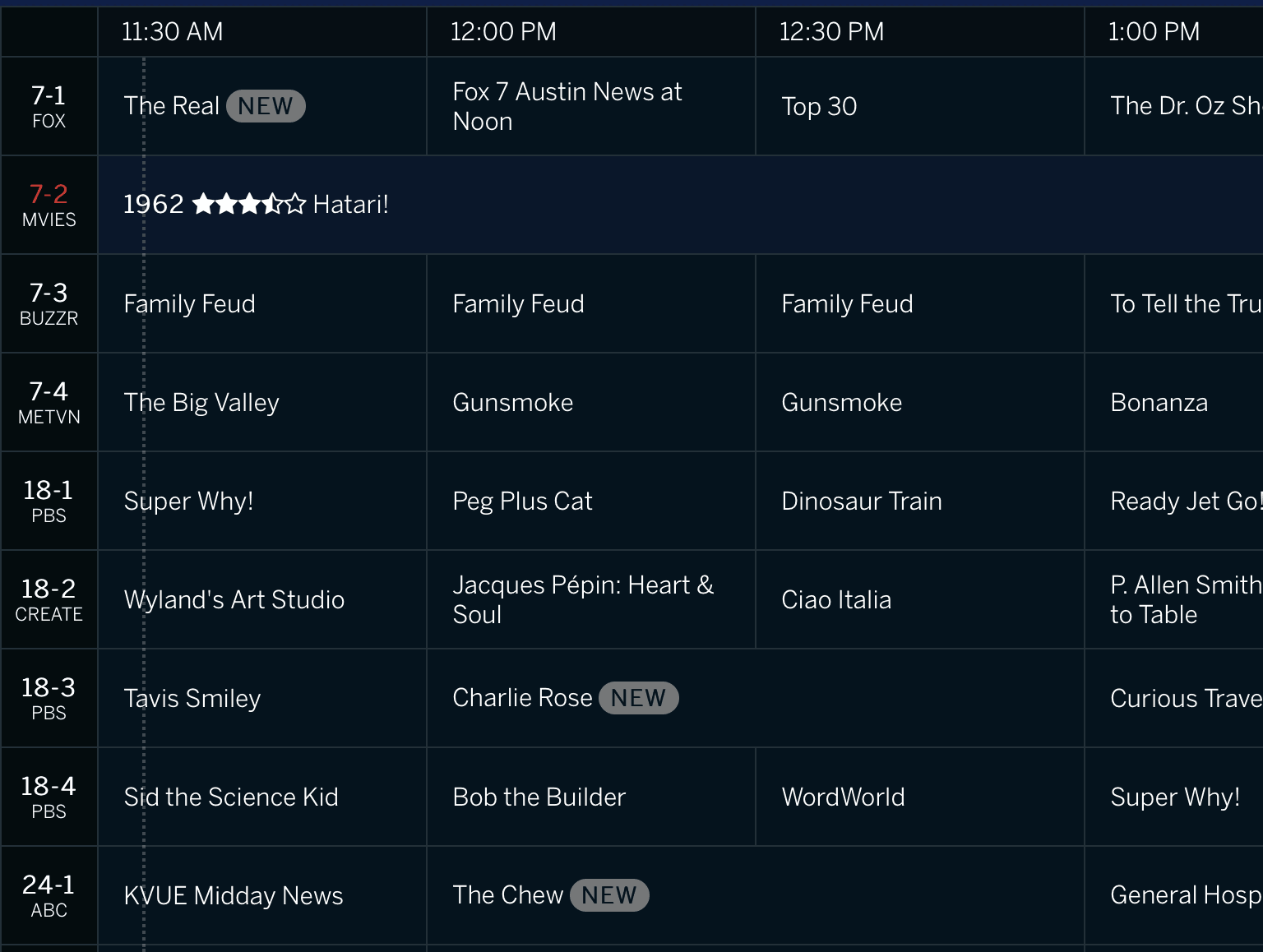
Channel 7-2 is in red; that means it’s currently recording, which means I can immediately switch in to watch that channel.
Pausing using the Apple TV remote is a snap. It’s just as easy to backup and rewatch a scene.
The only drawback of watching television live, besides not being able to fast-forward beyond the current time, is that fast-forwarding and rewinding don’t show previews. The scrub previews are created after the show is recorded; a show in progress doesn’t have them; thus, for example, when fast forwarding ahead through the Michigan State games I did not have a preview to help me, because the game was still going on.
However, Siri on the Apple TV’s remote works fine: you can jump ahead or back by a specified amount of time using voice commands.
Live television is still crap
Is it worth it? I think so, but I like toys. Between buying the Apple TV nearly two years ago and buying the Tablo TV in October, I have watched live television literally two or three times. Even the 2016 debates I watched live-streamed over an app or the web. The only television show I watch, NBC’s The Blacklist, is available for several weeks after airtime on NBC’s Apple TV app, for free.5
Watching live television became incredibly annoying compared to streaming. The ability to pause and rewind, and to watch on my own schedule, make live television frustrating.
Further, television remotes suck, and the benefits of live television didn’t over come that. I watch movies in the dark, and I have never been able to get used to the ridiculously over-filled remotes that come with televisions and DVD players.6 One of the nicest things about using the Tablo is that I get to use the AppleTV remote to watch live television.
Even with the Tablo, I probably only watch about half of what I mark. A lot of television stations are still crap. MeTV actually chops the tops and bottoms off of older shows to make them fill more of the screen7. Movies! usually doesn’t cut, neither to fill the screen nor for time, but it does blank out nudity and profanity. The Eyes of Laura Mars was filled with blurs. And even in The Assassination Bureau they blurred out the advertising fliers for the Moulin Rouge.
That said, I have enjoyed watching old television shows that I haven’t seen in decades, or have never seen. And it’s nice to be able to watch Sunday morning news shows on my own schedule—and be able to fast forward through segments that don’t interest me. Even college football, which I have no interest in watching after the outcome is known, is more interesting to me now that I can have the Tablo start recording when the game starts, letting me start watching when I feel like it and fast-forwarding over commercials and boring parts until I’m back in sync.
At $100 for the refurbished Tablo 2-Tuner, I am very satisfied with my new toy.
- March 28, 2018: HDTV Antenna placement
-
One of the greatest features of the Tablo TV box is that, if you have a smart phone or tablet, you can easily change the location of the antenna and re-run an antenna scan to check the signal strength of all available channels. And you can put the Tablo and its antenna anywhere, as long as it has power1 So the best place to put the television doesn’t have to be the best place to put an indoor antenna.
Before the Tablo, I had a Mohu Leaf 50• antenna downstairs plugged directly into the television set. Sometimes it worked better on the window; sometimes it worked better on top of a corner bookshelf at a weird angle. Sometimes it worked better after it fell on the floor, and then later it wouldn’t. When a car drove by, the signal often flickered.2
Moving the antenna upstairs improved reception for every station I watch but one. There’s a 24-hour weather channel that sometimes came in great downstairs, and sometimes didn’t come in at all; upstairs, it seems to come in all the time, but never comes in great. I suspect it’s direction-related, but I don’t know. In any case, I almost never watch that channel. It was mostly when channel flipping, which I’d stopped doing after I bought the Apple TV over a year ago.
Besides generally better reception, reception has also become more stable, which is also important. Time of day and weather seems to matter much less, if at all, now, except for one channel. And I was able to find a location that worked well for all of the stations I wanted to watch.
- March 7, 2018: Tablo TV without a subscription
-
I’m not a fan of monthly fees. One of the reasons I use over-the-air instead of cable for television is to reduce the number of monthly fees I have (I use cable for Internet only). The Tablo TV comes with one month free of a subscription to their database that knows what is playing over the next 14 days. This is very useful. It also allows watching your recordings, or even live broadcasts, remotely; I subscribed for one month following the free month because that was over the holidays and I was traveling. As it turned out, I never used that feature, but the subscription certainly makes it easier to schedule recordings. Instead of going through channel by channel on a site such as TV Guide, you can just go through a genre-by-genre list of movie and television titles.
After returning from my travels, I let the subscription lapse. I use TV Guide to decide what to record, and manually set the recording times.
Without the subscription, Tablo is definitely harder to use. However, it’s still easier than the videocassette recorder I owned long ago. That said, some of the things that not having a subscription make harder are a bit annoying. They seem to be less a feature of a subscription than an artificial inducement to getting a subscription.
For example, when you have a subscription and schedule a show, it over-records by a small amount, so as to ensure that you don’t miss the beginning or end of a show. This does not cause any conflicts when recording shows back-to-back because the Tablo is smart enough to copy the end of an early show to the beginning of a following show. This feature appears to be disabled when manually recording: the Tablo marks overlapping times from the same channel as conflicts if there are not enough receivers to record them separately.
More importantly, if you don’t have Internet, you can’t use the Tablo. You need to have more than just a local network between the Tablo and your smart box or smart television. If the Tablo box cannot connect to Tablo’s servers, it’s pretty much worthless.
Oddly, while the station signal strength meter has five dots, I only ever saw one, three, or five dots.
↑I’m currently trying out how it works with no subscription; the basic difference is that you have to manually set the times from an external guide.
↑Currently, a computer, tablet, or smartphone is required—the Apple TV app does not provide by-title browsing as I write this.
↑I don’t know how or if having four tuners affects the signal strength over having two tuners.
↑Turns out Fox’s The Orville is also available on their app without a subscription. But after moving the antenna upstairs, Fox comes in perfectly now, and it’s nice to be able to fast forward through commercials.
↑I’d love for my DVD player’s remote to be as simple as the Apple TV’s, too. I wonder if players with pass-thru HDMI, such as Oppo’s, could be controlled through an app?
↑I think they also may stretch them horizontally slightly.
↑
- Tablo
- “Tablo is a DVR for cord cutters. Discover, record and stream free, local Over-the-Air TV broadcast programs on any device, anytime, anywhere in the world.”
- Toshiba Canvio Connect II 1 TB Portable Hard Drive•
- A USB 3.0 one terabyte portable hard drive.
More Apple TV
- Apple TV: Movie Streaming Overload
- There are so many sources for streaming movies and television for free that I don’t have time to watch Netflix or Hulu.
- Apple TV review
- The Apple TV brings app-store functionality to the big screen. It beats the hell out of all built-in Smart TV interfaces I’ve seen. I’ve not only cut the cord with cable television, I’ve cut the cord with all monthly fees.
- Which comes first? Apple TV or an earth-shattering asteroid?
- What comes first? SMOD or the next Apple TV?
More Tablo TV
- Tablo TV without a subscription
- The Tablo TV box without a subscription is still more useful than your old VCR. It could be a lot better, though.
More television
- Apple TV: Movie Streaming Overload
- There are so many sources for streaming movies and television for free that I don’t have time to watch Netflix or Hulu.
- Who killed broadcast TV?
- Broadcast television’s forecast demise may be the result of government experts thinking they know better than the rest of us.
- Amusing Ourselves to Death: Public Discourse in the Age of Show Business
- Amusing Ourselves to Death is a disjointed effort to prove that the speed of modern communications is killing us, but it ignores basic features of modern communications, such as the ability of both sides to respond; and to the extent that modern communications empowers the individual he sees that as an evil, preferring the bundling of individuals by self-appointed elites as in the age of Tammany Hall.